1. 创建覆盖层布局
首先,创建一个布局文件作为覆盖层。
<!-- res/layout/overlay_layout.xml -->
<FrameLayout xmlns:android="http://schemas.android.com/apk/res/android"
android:layout_width="match_parent"
android:layout_height="match_parent"
android:background="#80000000"> <!-- 半透明黑色背景 -->
<!-- 在这里添加覆盖层的UI组件,例如一个关闭按钮 -->
<Button
android:id="@+id/closeOverlayButton"
android:layout_width="wrap_content"
android:layout_height="wrap_content"
android:text="关闭覆盖层"
android:layout_gravity="center" />
</FrameLayout>2. 创建覆盖层Fragment
创建一个Fragment来管理覆盖层的显示和隐藏。
复制public class OverlayFragment extends Fragment { private View overlayView; public OverlayFragment() { // Required empty public constructor } @Override public View onCreateView(LayoutInflater inflater, ViewGroup container, Bundle savedInstanceState) { // Inflate the layout for this fragment overlayView = inflater.inflate(R.layout.overlay_layout, container, false); // 设置关闭按钮的点击事件 Button closeButton = overlayView.findViewById(R.id.closeOverlayButton); closeButton.setOnClickListener(new View.OnClickListener() { @Override public void onClick(View v) { hideOverlay(); } }); return overlayView; } private void hideOverlay() { // 隐藏覆盖层Fragment getFragmentManager().beginTransaction() .remove(OverlayFragment.this) .commit(); } }
3. 在Activity中添加覆盖层Fragment
在Activity中,通过FragmentManager添加覆盖层Fragment。
public class MainActivity extends AppCompatActivity {
private OverlayFragment overlayFragment;
@Override
protected void onCreate(Bundle savedInstanceState) {
super.onCreate(savedInstanceState);
setContentView(R.layout.activity_main);
// 检查覆盖层Fragment是否已经添加
if (savedInstanceState == null) {
overlayFragment = new OverlayFragment();
getSupportFragmentManager().beginTransaction()
.add(android.R.id.content, overlayFragment) // 使用android.R.id.content作为容器
.commit();
}
}
}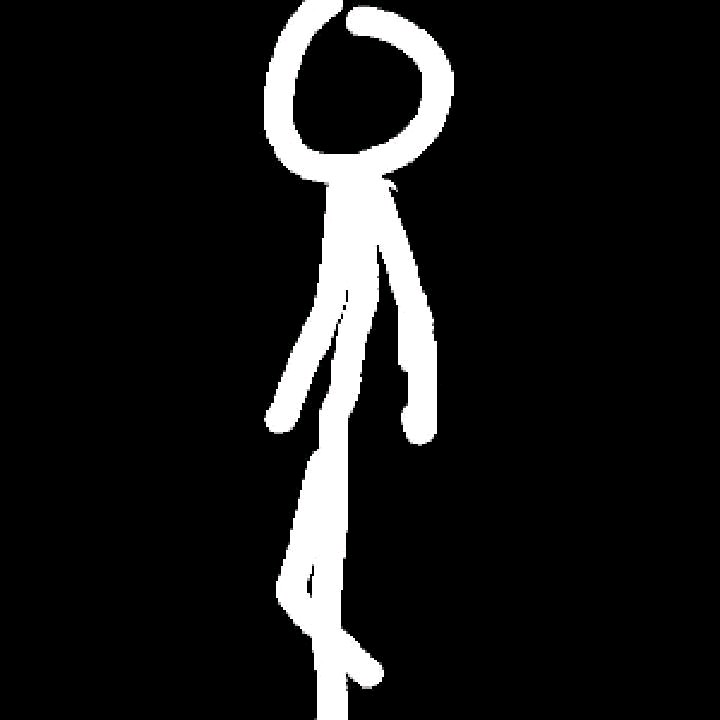
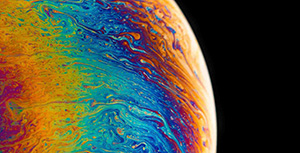



评论区